World Magnetic Model 2015 version 2 Google spreadsheet Application
The WMM2015v2 Google spreadsheet allows user to calculate declination values for mutiple points. The user may upload a file with location, altitude and date information to this spreadsheet. The user needs only a google account and a browser to use this application and it works on any operating systems. You do not have to install any extensions and the technique will work just fine in the web and mobile version of Google Drive. The multithread processing of spreadsheet calculations are very fast.
Setting the Stage
If you would like to set it up for your Google Drive, all you need is a minute. Just follow these easy steps:
- Assuming that you are logged in to your Google account, create a copy of this sheet in your Google Docs (now Google Drive).
- Open the sheet and you should see example worksheet. Start by changing the input fields. You should see the declination values get automatically updated.
- You may import your data on to the work sheet. The required inputs are altitude, latitude, longitude year and component required.
- Altitude (km) - Height above the WGS84 ellipsoid. For most uses, it is safe to use the height above mean sea level (MSL)
- Latitude (decimal degrees) - Positive for northern hemisphere, negative of southern hemisphere. 40 degree 30 minutes = 40 degrees + (30/60) minutes = 40.5 decimal degrees
- Longitude (decimal degrees) - Positive for eastern hemisphere, negative for western hemisphere. 105 degrees 15 minutes west = 105 + (15/60) minutes West = -105.25 degrees
- Year - Year or decimal fraction of year for which to compute the declination. This must be within the range of the current model, at present the WMM2015 is valid for 2014.0 to 2020.0 An Excel or Google spreadsheet date entry (example: 12/31/2012), may be converted to decimal year by = YEAR(A1)+(A1-DATE(YEAR(A1),1,1))/(DATE(YEAR(A1),12,31)-DATE(YEAR(A1),1,0)). Here A1 is the date cell.
- Component required. Valid range is 0 to 7. 0 -> X; Northern component of the magnetic field vector. 1 -> Y; Eastern component of the magnetic field vector. 2 -> Z; Downward component of the magnetic field vector. 3 -> H; Horizontal Magnetic Field Strength. 4 -> F; Magnetic Field Strength. 5 -> Decl; (Angle between the magnetic field vector and true north, positive east). 6 -> Incl; Angle between the magnetic field vector and the horizontal plane, positive down. 7 -> GV; Grivation (or grid variation) is the angle between grid north and magnetic north. (Latitude => |55| deg) .
- Calculate the declination for the first row by typing =GetWMM(A2, B2, C2, D2, 5) on cell E2. You may re-arrange the data in any form you like - but feed the GetWMM function with the all four parameters in the above described order.
- Drag the E2 cell all the way down to calculate the declination values for the other rows - or just by double clicking E2.
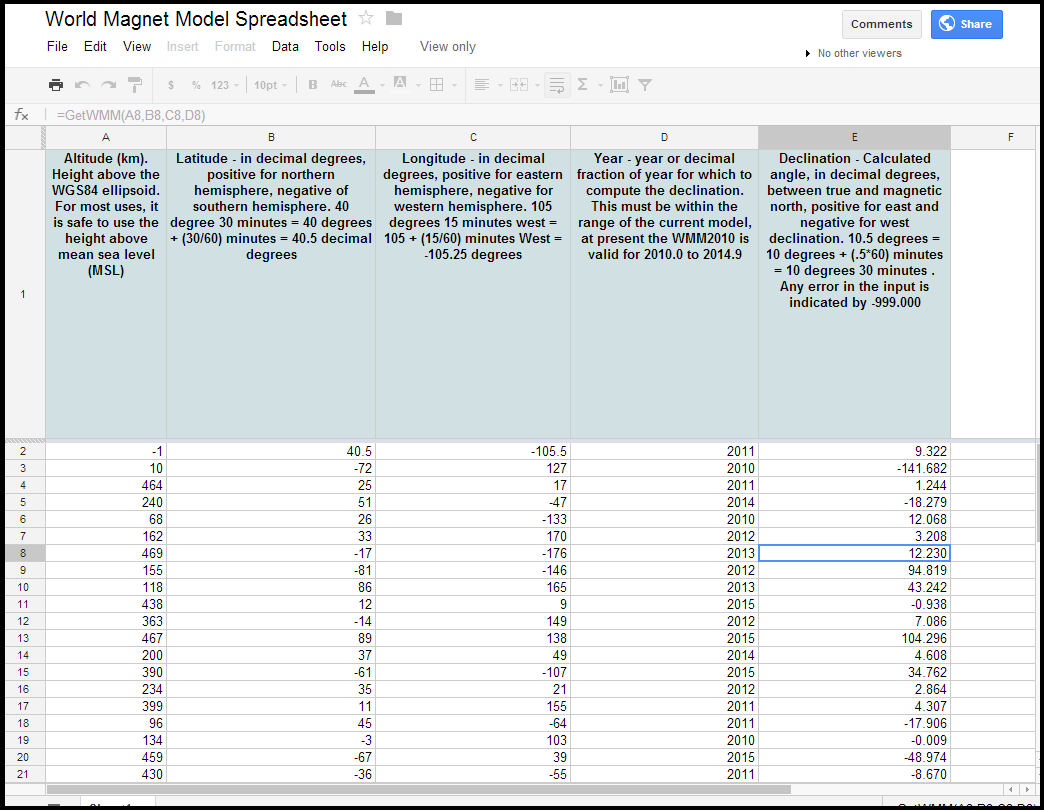
Behind the Scene
Here's how the program works. The spreadsheet function GetWMM calls a javascript version of the World Magnetic Model. You can see this script by going to Tools -> script editor. You may customize the calculator by tweaking the script. The program runs on Google servers - not on your computer. We have not noticed any daily limit on the calculations - but you might hit a limit if you calculate millions of points per day!
